GamepadChip
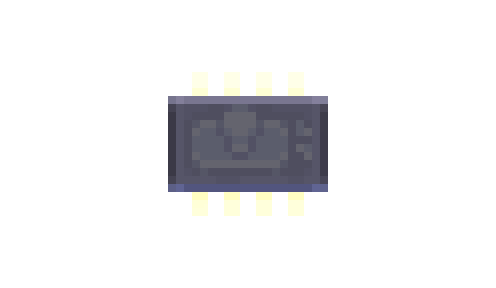
The GamepadChip allows you to control your gadgets using your computer's real game controller.
Similar in functionality to the Keyboard chip.
Properties
Setting this property allows you to select which one of the gamepads currently connected to your computer the chip will use.
Returns whether or not the selected gamepad is currently active (plugged in and available) on your computer.
Methods
GetButton( name InputName ) InputSource
Returns an InputSource for a given button.
GetAxis( name InputName ) InputSource
Returns an InputSource axis for a given axis.
GetButtonAxis( negativeName InputName, positiveName InputName ) InputSource
Returns an InputSource axis controlled by two given buttons, one for negative and one for positive values.
Events
GamepadChipIsActiveEvent : { IsActive boolean, Type string }
Triggered when a gamepad becomes active or inactive.
*IsActivereturns whether or not the selected gamepad currently became active.
*Typeis"GamepadChipIsActiveEvent".
GamepadChipButtonEvent : { ButtonDown boolean, ButtonUp boolean, IsAxis boolean, InputName InputName, Type string }
Triggered when a gamepad control is pressed or released.
*ButtonDownistrueif a button or axis was pressed at this event.
*ButtonUpistrueif a button or axis was released at this event.
*IsAxisistrueif the input that triggered this event is an axis.
*InputNamereturns the input name of the key that triggered this event.
*Typeis"GamepadChipButtonEvent".
Input names
The following inputs can be used as axis, that is, they return analog values ranging from -100 to 100.
GamepadChip.LeftStickXGamepadChip.LeftStickYGamepadChip.RightStickXGamepadChip.RightStickY
The following inputs can be used as buttons, that is, they can be pressed or released.
GamepadChip.ActionBottomRow1GamepadChip.ActionBottomRow2GamepadChip.ActionBottomRow3GamepadChip.ActionTopRow1GamepadChip.ActionTopRow2GamepadChip.ActionTopRow3GamepadChip.LeftShoulder1GamepadChip.LeftShoulder2GamepadChip.RightShoulder1GamepadChip.RightShoulder2GamepadChip.Center1GamepadChip.Center2GamepadChip.Center3GamepadChip.LeftStickButtonGamepadChip.RightStickButtonGamepadChip.DPadUpGamepadChip.DPadRightGamepadChip.DPadDownGamepadChip.DPadLeft