LedButton
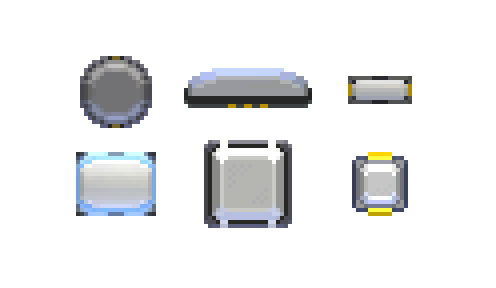
A button that can tell when it's pressed or released, and can glow with a LED embedded in it.
Properties
ButtonState boolean read only
Returns
trueif the button is currently pressed,falseotherwise.
ButtonDown boolean read only
A boolean flag which will be true only in the time tick the corresponding button changes its state to pressed.
A boolean flag which will be true only in the time tick the corresponding button changes its state to released.
An InputSource to be used to trigger the button state.
The lit/unlit state of the Led of this button.
The color of the Led of this button.
Events
LedButtonEvent : { ButtonDown boolean, ButtonUp boolean, Type string }
Triggered when the LedButton is pressed or released.
*ButtonDownistrueif the button was just pressed.
*ButtonUpistrueis the button was just released.
*Typeis"LedButtonEvent".
In the Multitool
You can select different symbols to be printed on some sizes of buttons in the bottom screen of your Multitool.
Examples
You can tie the state of the button and the state of the LED together to make a button light up while it's pressed:
function update()
-- LED state always being set to Button state every tick
gdt.LedButton0.LedState = gdt.LedButton0.ButtonState
end
See also the Intro Tutorial video in the official Retro Gadgets YouTube channel for an example to control LED strips with Buttons.