RealityChip
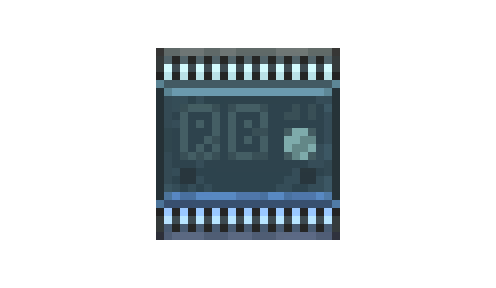
The RealityChip lets you read some values about real-world usage of your computer from inside Retro Gadgets.
Properties
Cpu.TotalUsage number read only
The total CPU usage of the system, from 0 to 100.
Cpu.CoresUsage {number} read only
An array that contains the CPU usage of each logical CPU core, from 0 to 100.
Ram.Available number read only
Available RAM expressed in MB.
Used RAM expressed in MB.
Network.TotalSent number read only
Total sent by network interfaces expressed in Mbps.
Network.TotalReceived number read only
Total received from network interfaces expressed in Mbps.
LoadedAssets Asset read only
Array containing all the assets currently loaded from the
Documents/My Games/Retro/UserDatafolder.
Methods
GetDateTime( ) {}
Returns a table containing the current local date and time.
The values in the table are:
*year
*month
*day
*yday(year day)
*wday(week day)
*hour
*min
*sec
*isdst(is daylight saving time)
GetDateTimeUTC( ) {}
Returns a table containing the current local date and time expressed as the Coordinated Universal Time (UTC).
The values in the table are:
*year
*month
*day
*yday(year day)
*wday(week day)
*hour
*min
*sec
*isdst(is daylight saving time)
LoadAudioSample( filename string ) AudioSample
Load an AudioSample asset from an audio file.
The file must be inDocuments/My Games/Retro/UserData,filenamerepresents the relative path.
LoadSpriteSheet( filename string, spritesWidth number, spritesHeight number ) SpriteSheet
Load a SpriteSheet asset from an image file.
The file must be inDocuments/My Games/Retro/UserData,filenamerepresents the relative path.
UnloadAsset( filename string )
Unload a previously loaded asset.
Remove it fromLoadedAssetsand make it invalid.
ListDirectory( directory string ) string[]
Returns the list of files and folders contained in the specified folder.
The directory must be inDocuments/My Games/Retro/UserData, thedirectoryparameter represents the relative path.
GetFileMetadata( filename string ) {}
Returns a table containing information about the file without the need to load it.
The file must be inDocuments/My Games/Retro/UserData,filenamerepresents the relative path.